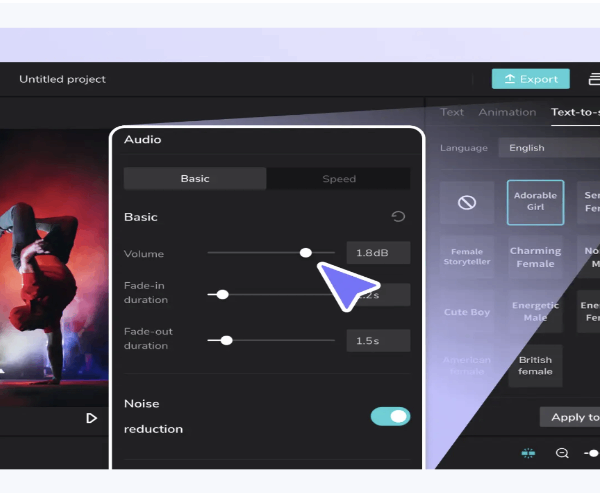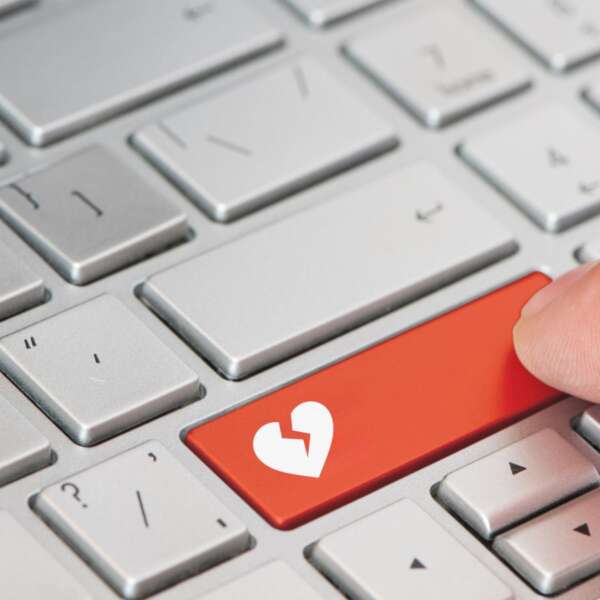How to pay your Converge Internet Through GCash?
Here’s a complete guide on how to pay your Converge internet through GCash!
Did you know that you can pay your Converge bills in many different ways? You can settle your Converge internet bills via a variety of payment options which include the Online Bills Payment. So when deciding how to pay your bills, better determine which among the available options works best for you, especially these days.
Due to the pandemic, one of the safest ways to pay your bills is to settle them online. This way you will no longer need to go out of your home, take public transportations, wait in the line for a long time, and handle cash, which might expose you to the virus.
One of the simplest and easiest way to pay your bills online is by using the mobile wallet, GCash. So if you’re planning to try a more convenient way to settle your Converge internet bills, you may follow this guide below on how to pay your converge internet through GCash.
How to pay your Converge Internet Through GCash
STEP 1: Log In to Your GCash Account
If you already have a GCash account and if your device already has the GCash app installed, the first thing you should do is to open the app and log in to your GCash account by entering your 4-digit MPIN.
STEP 2: Tap “Pay Bills”
Once already logged in, see your dashboard and tap the icon for Pay Bills. If you can’t find it in your dashboard, tap the Show More icon instead then look for the Pay Bills icon again.
STEP 3: Select a Biller Category
By tapping Pay Bills you will be directed to the Biller Category. You can view all the GCash billers by tapping the three horizontal lines icon located at the top right corner of your screen. From there you can scroll until you find the biller that you’re looking for.
However, to be able to find the biller that you are looking for a lot easier, pick the biller category where the biller you have to pay belongs. So since you are to pay your Converge internet connection, select the Cable/Internet category.
STEP 4: Select the Biller You Want to Pay
After tapping the Cable/Internet category, you will see the list of cable/internet providers which you can pay via GCash. Keep scrolling until you find the name you are searching for, which is the Converge ICT.
If you ever have a hard time finding the biller which you need to settle your payments with, tap the magnifying glass icon located at the upper right portion of your screen then enter the name you wish to locate. Type “Converge ICT” or at least the word “Converge” then enter.
Tap Converge ICT to proceed to the next step.
STEP 5: Input Necessary Details
Once in the Pay Bills page for Converge, input the necessary details being asked such as your 13 digits account number, your account name, and the amount in pesos (Php) of the bill you have to pay. If you want, you may also enter your email address, however, it is not required.
Check the details you have provided once again to make sure that you have entered the correct details. After doing so, see the convenience fee for the transaction above the NEXT icon then tap NEXT.
STEP 6: Confirm Transaction
GCash will show you the summary of the details of your transaction. This includes important details such as the amount you are about to pay and your account number. Review the details once more then tap CONFIRM once you have made sure that all the details presented are correct.
STEP 7: Wait for the Receipt
Wait for an SMS from GCash containing your bill payment details. The message or the receipt will mark the success of the transaction. You will also receive an electronic receipt in your email if you have provided your email address.
That’s How to pay your Converge Internet Through GCash
And that’s how to pay your Converge internet through GCash. See more BCG How-To and other useful and interesting content by exploring our Baguio City Guide website and liking and following our official Baguio City Guide Facebook page.
Related:
How to Pay Your BWD Bill Using GCash