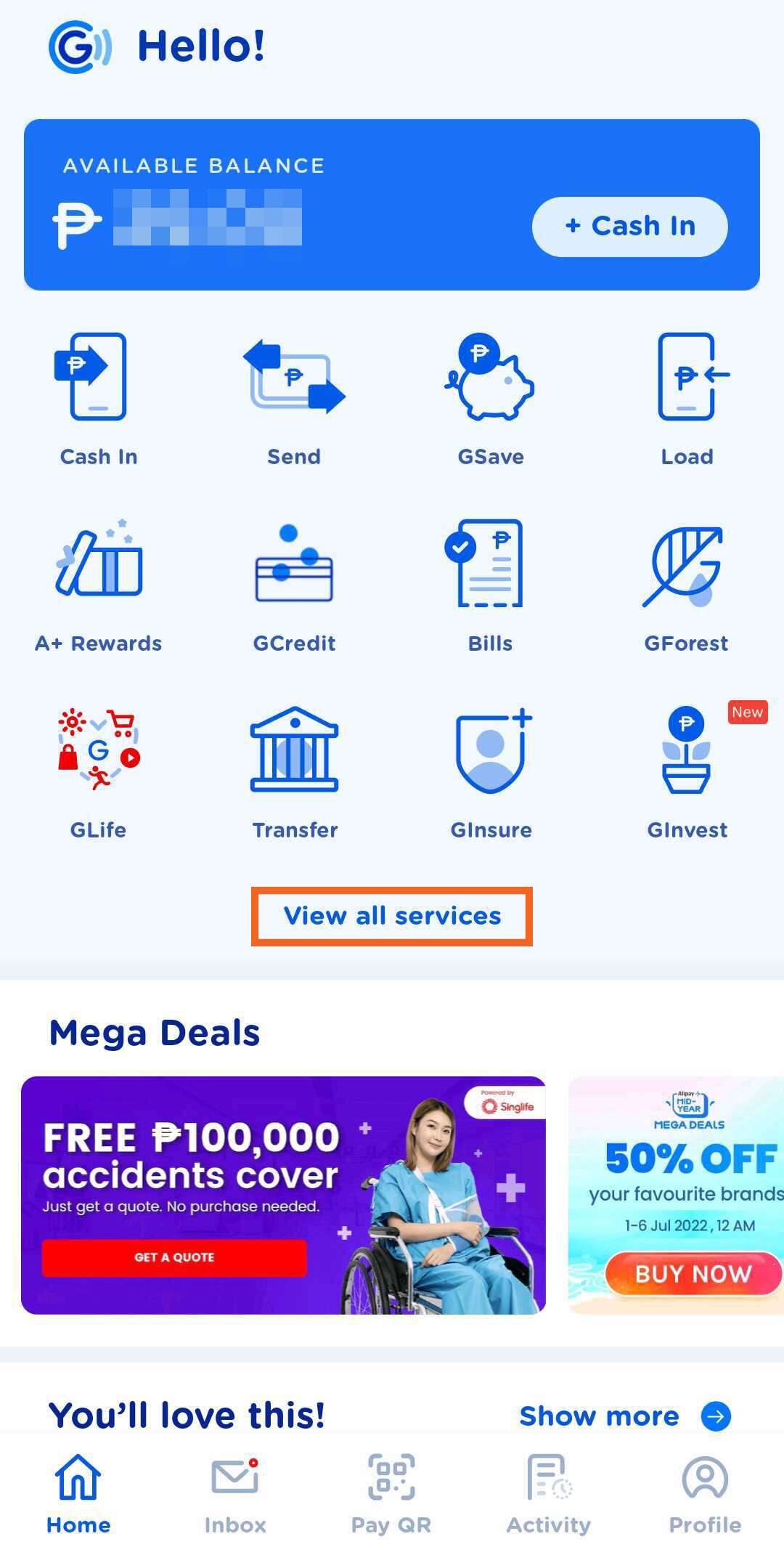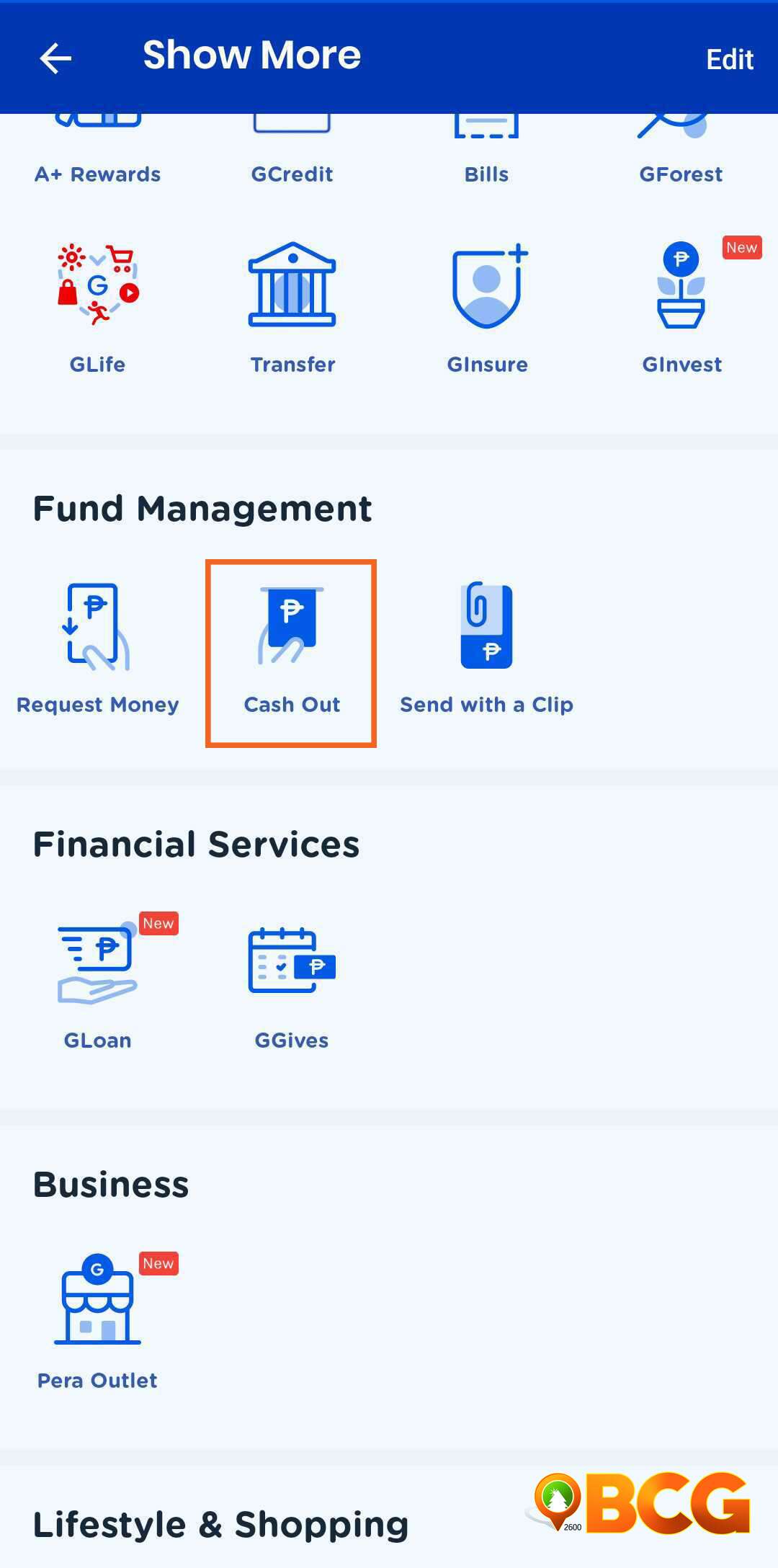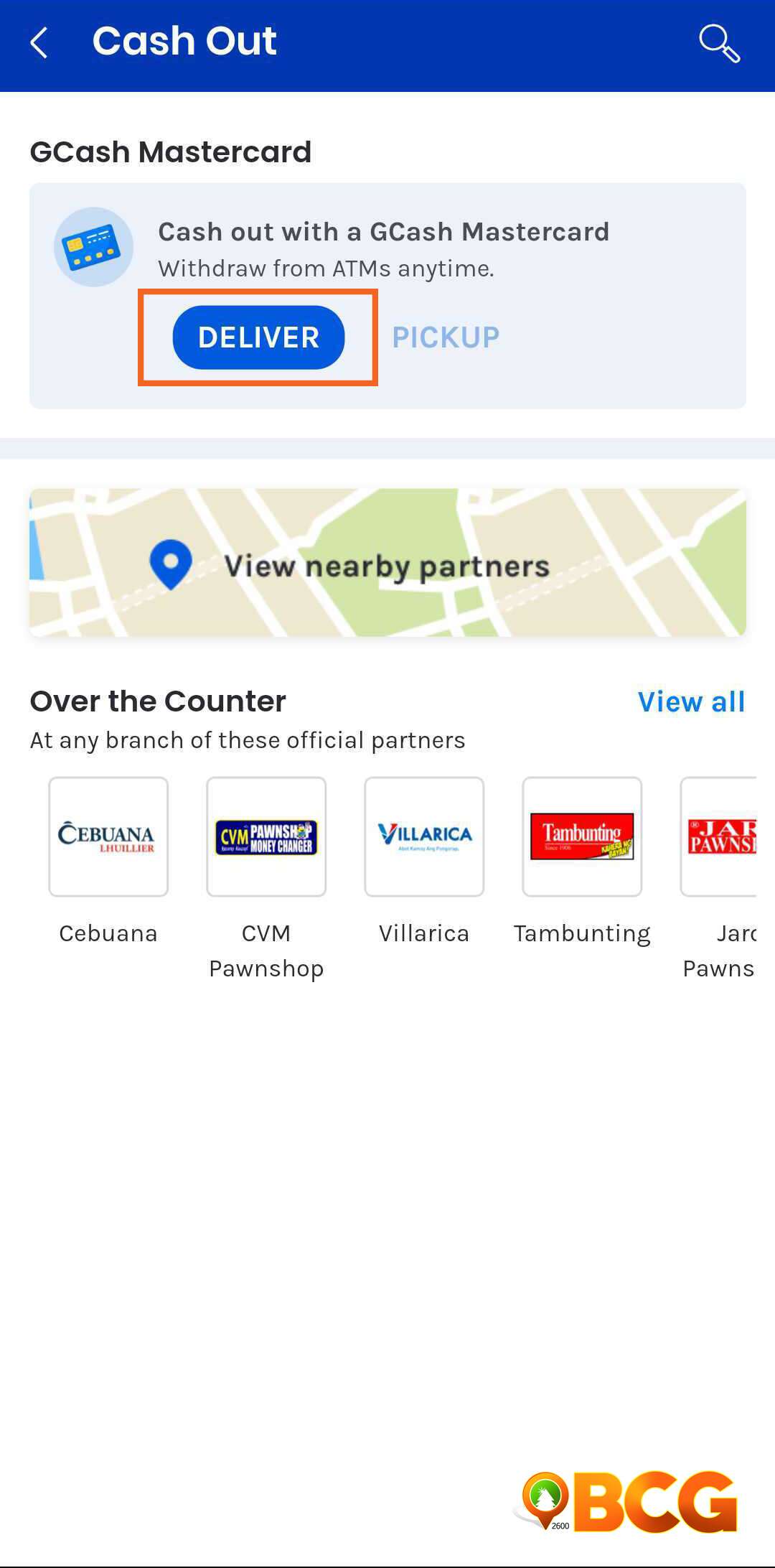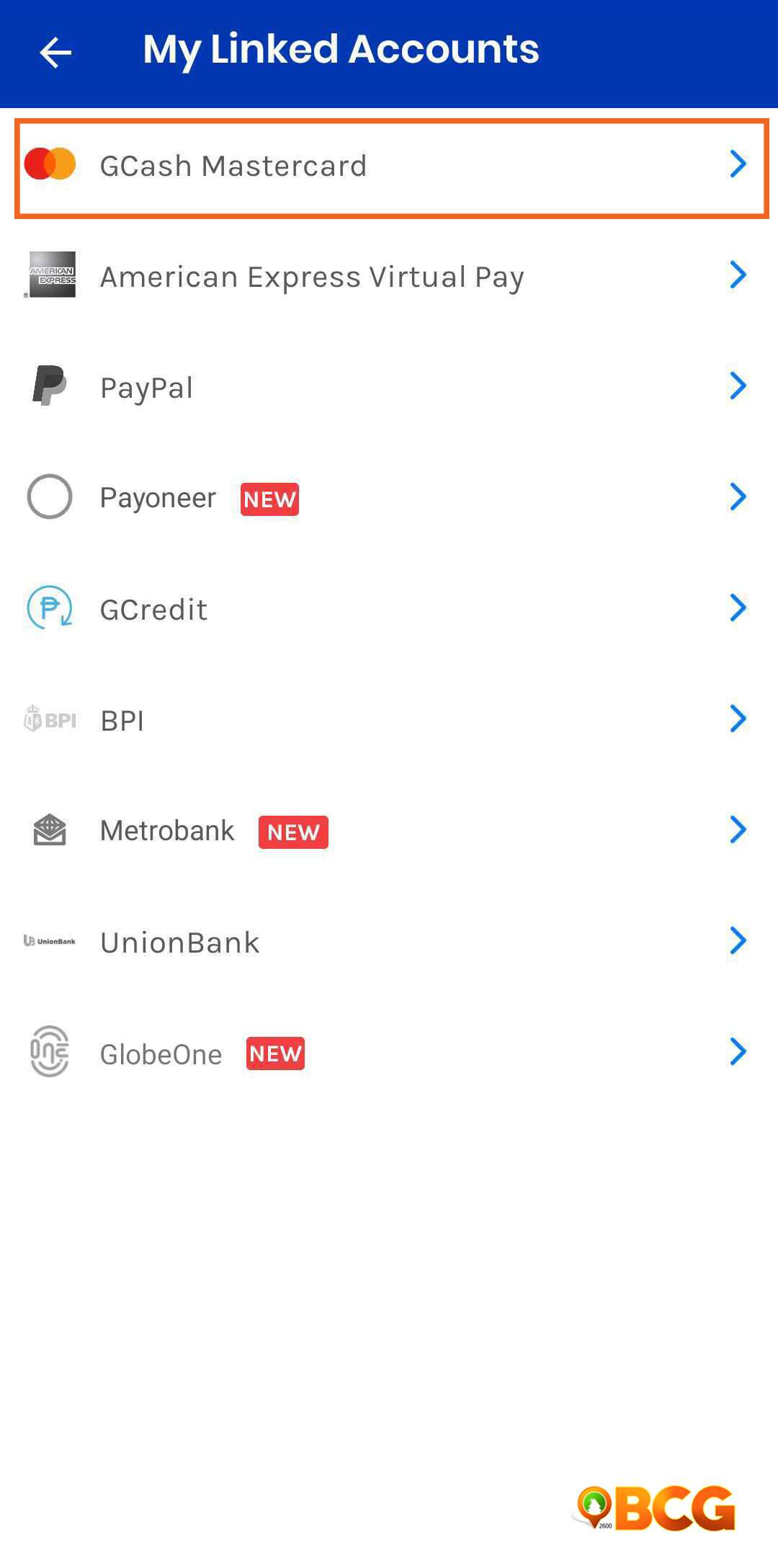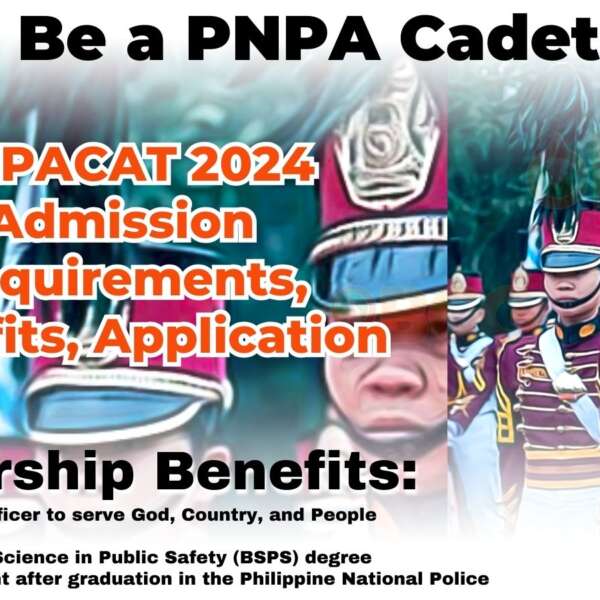How to Get GCASH Card: A Step-by-Step Guide (UPDATED)
Here’s a guide on how to get GCash card
Already have a GCash account? Follow the easy steps below on how to get GCash card. A Gcash Mastercard basically a card that will let you can cash-out your GCash balance in over 20,000 BancNet/Mastercard ATMs nationwide. Other than cashing out, it will also let you shop in websites and stores that accept credit and debit cards. If you are ready to enjoy the benefits of having a GCash Mastercard, here’s an easy way how to get GCash Mastercard.
Since the GCash Card is a Mastercard, a lot are asking about the steps on how to apply for a GCash card and if it is similar to applying for debit and credit cards. The answer is no. You simply need to follow the updated steps below to obtain your MasterCard GCash card.
How to Get GCash MasterCard Step-by-Step
STEP 1: Log in to GCash App
First, open the GCash app on your mobile device and log in to your GCash account by entering your pin.
STEP 2: Verify your GCash account
GCash MasterCard is only available to fully verified GCash users. Here’s how to verify your Gcash account. If you are already a verified GCash user, proceed to the next step.
STEP 3: Make sure you have enough balance
Before ordering a GCash Mastercard, make sure you have enough balance in your GCash account.
The GCash Mastercard kit costs a total of two hundred fifteen pesos (Php 215.00). One hundred and fifty pesos (Php 150.00) for the card plus sixty-five pesos (Php 65.00) delivery fee.
STEP 4: Visit the Mastercard Store
Don’t worry, there’s no need to go to a physical store. You can do just about every step while within the comfort of your home, including this one.
While logged in on the app, tap View all services from your dashboard.
Then under Fund Management category, tap Cash Out.
Under GCash Mastercard, choose DELIVER. Then you will be redirected to the GCash Mastercard Store.
STEP 5: Provide the Necessary Details
Once already in the GCash Mastercard Store, you need to fill up the GCash Card Order Form. Provide the necessary details such as your Full Name, GCash Mobile Number, and your Delivery Information. Tick the box to accept the Terms and Conditions.
STEP 6: Submit Details
Double-check the details you have provided then click Next.
STEP 7: Pay for your GCash Card
You will be redirected to the payment portion of the transaction. Again, make sure you have enough GCash balance then confirm on the payment page.
STEP 8: Claim Your GCash Card
Patiently wait for your GCash Mastercard to arrive. The standard delivery time is ten (10) working days upon confirmation of your payment.
Who can receive the card, you ask? GCash is encouraging you to claim your own card. You must also be able to provide any valid ID to support that you are the intended recipient.
However, in case you aren’t able to receive your GCash Mastercard personally, what you can do is provide an authorization letter with any of your valid ID.
Those who are located in out-of-coverage areas, on the other hand, are to receive a call from GCash and your card will be for pick-up. It is to be delivered to the nearest LBC branch.
STEP 9: Activate GCash Mastercard
It doesn’t end with finally getting your hands on your very own GCash Mastercard. For the card to work and become useful, you still need to link the physical card with your GCash Account. This step is a piece of cake, so there’s no need to worry.
Here’s How to Activate GCash Mastercard
Step 1: Log in to your GCash Account
Log into your GCash Account. At the bottom right of your screen, tap on Profile, then choose My Linked Accounts.
Step 2: Choose GCash Mastercard
Select GCash Mastercard among the choices.
Step 3: Add a Card
Enter the last 4 digits of your GCash MasterCard number and the 12-digit Virtual Account Number that can be found at the back of your card. Double-check the details then tap Next.
STEP 4: Nominate a 6-digit PIN
Nominate a 6-digit PIN that you will be using specifically for your GCash Mastercard. You will use this PIN when using the card in offline transactions or ATMs. For security purposes, never share your PIN with anyone.
Step 5: Link confirmed
Once you have successfully linked the card, you will be receiving a prompt and you can now use your GCash MasterCard!
Reminders before Ordering a GCash Card
Only those with Fully Verified Accounts will have their orders processed. Also, note that a mobile number can only have a maximum of three (3) cards.
Related Articles: How to Pay BENECO Using GCash
How to Pay Your BWD Bill Using GCash
SOURCE